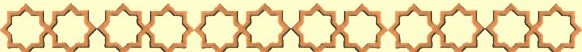Cookies
What is a Cookie?
A cookie is a small amount of data, which often includes a unique identifier that is sent to your computer browser from a website's computer and is stored on your computer's hard drive. Each website can send its own cookie to your browser if your browser's preferences allow it, but (to protect your privacy) your browser only permits a website to access the cookies it has already sent to you, not the cookies sent to you by other websites. Many websites do this whenever a user visits their website in order to track online traffic flows.
On our Site, cookies record information about your online preferences and allow us to tailor the websites to your interests. Users have the opportunity to set their devices to accept all cookies, to notify them when a cookie is issued, or not to receive cookies at any time. The last of these means that certain personalised features cannot then be provided to that user and accordingly they may not be able to take full advantage of all of the website's features. Each browser is different, so check the "Help" menu of your browser to learn how to change your cookie preferences.
During the course of any visit to our Site, the pages you see, along with a cookie, are downloaded to your computer. Our Site uses cookies to distinguish you from other users of our Site. This helps us to provide you with a good experience when you browse our Site and also allows us to improve our Site.
Information about our use of cookies
The cookies we use are "analytical" cookies. They allow us to recognise and count the number of visitors and to see how visitors move around our Site when they are using it. This helps us to improve the way our Site works, for example, by ensuring that users are finding what they are looking for easily.
We cannot access personal information or gain access to your computer using cookies. They simply share with us information of your choosing via inputs or forms on our site.
Controlling and Deleting Cookies
Before deleting or rejecting cookies on your browser, please be advised that doing so means that some sections of the website and other websites you visit may not function.
However, if you still wish to remove the cookies from your browser or to block them from ever being set in the future you can do so from the browser you are viewing this page in now. You have the choice to block all cookies or only particular ones depending on your choice. In addition to this you can also configure your browser to notify you each time a request to set a cookie is made.
If you would like to know how to monitor your cookies then visit www.aboutcookies.org for some useful information on controlling cookies in all browsers.
In the same manner, if you would like to remove all the cookies from any browser then visit www.aboutcookies.org for up to date instructions on removing cookies from any browser, old or new.
In addition to this, the help section of your browser should be able to help you find the answers you are looking for. Other useful resources on monitoring cookies can be found below:
http://privacy.microsoft.com/en-gb/default.mspx
http://www.mozilla.org/en-US/privacy/
http://www.google.co.uk/goodtoknow/manage-data/
Find out more
There is a lot of information on the web about cookies, but you can find all the information you need here at www.allaboutcookies.org, which provides all the information you need on what exactly cookies are and how to manage, restrict, block or delete them. If you are viewing this on a mobile browser you will need to read your mobile browser handbook.